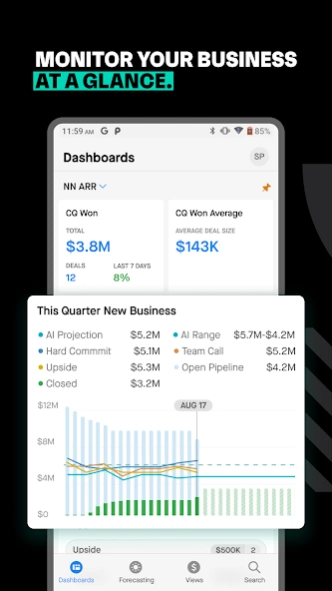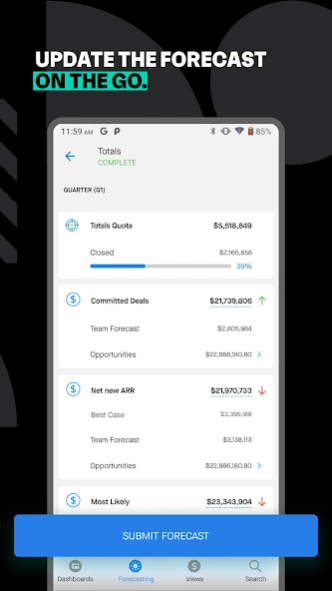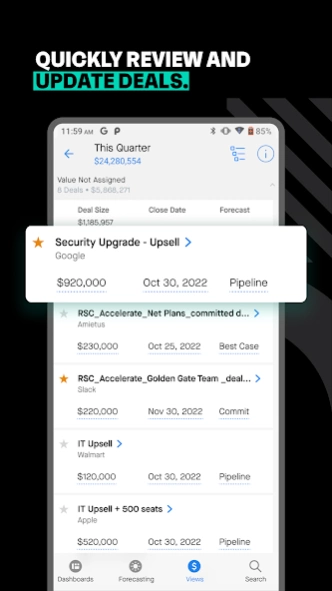Clari 4.2.5
Continue to app
Free Version
Publisher Description
Clari - Revenue Platform
Take the power of Clari's Revenue Platform with you on the go, so you can run revenue like a pro wherever you are. Whether you're out in the field, or just looking to maximize productivity in between meetings, Clari equips you with the collaboration and governance you need to crush your revenue targets from the palm of your hand. No more revenue leak. Only revenue precision.
Here are some of the ways the Clari mobile app helps you win:
- Update opportunities quickly and painlessly, giving back more time to sell instead of managing CRM records.
- Quick access to sales activity across your entire business.
- Track attainment from anywhere, for immediate visibility into team performance.
- Inspect pipeline, account engagement, and key deals on the go.
- Review, submit, and update your forecast calls with just a few taps.
About Clari:
Clari is the leader in Revenue Collaboration & Governance, providing the only enterprise platform to run the most important business process: revenue. Clari's Revenue Platform connects all revenue-critical employees, processes, and systems to drive a breakthrough in revenue precision.
Interested in learning more about how you can use Clari to run revenue? Visit: https://www.clari.com.
About Clari
Clari is a free app for Android published in the PIMS & Calendars list of apps, part of Business.
The company that develops Clari is Clari. The latest version released by its developer is 4.2.5.
To install Clari on your Android device, just click the green Continue To App button above to start the installation process. The app is listed on our website since 2024-04-16 and was downloaded 1 times. We have already checked if the download link is safe, however for your own protection we recommend that you scan the downloaded app with your antivirus. Your antivirus may detect the Clari as malware as malware if the download link to com.clari is broken.
How to install Clari on your Android device:
- Click on the Continue To App button on our website. This will redirect you to Google Play.
- Once the Clari is shown in the Google Play listing of your Android device, you can start its download and installation. Tap on the Install button located below the search bar and to the right of the app icon.
- A pop-up window with the permissions required by Clari will be shown. Click on Accept to continue the process.
- Clari will be downloaded onto your device, displaying a progress. Once the download completes, the installation will start and you'll get a notification after the installation is finished.